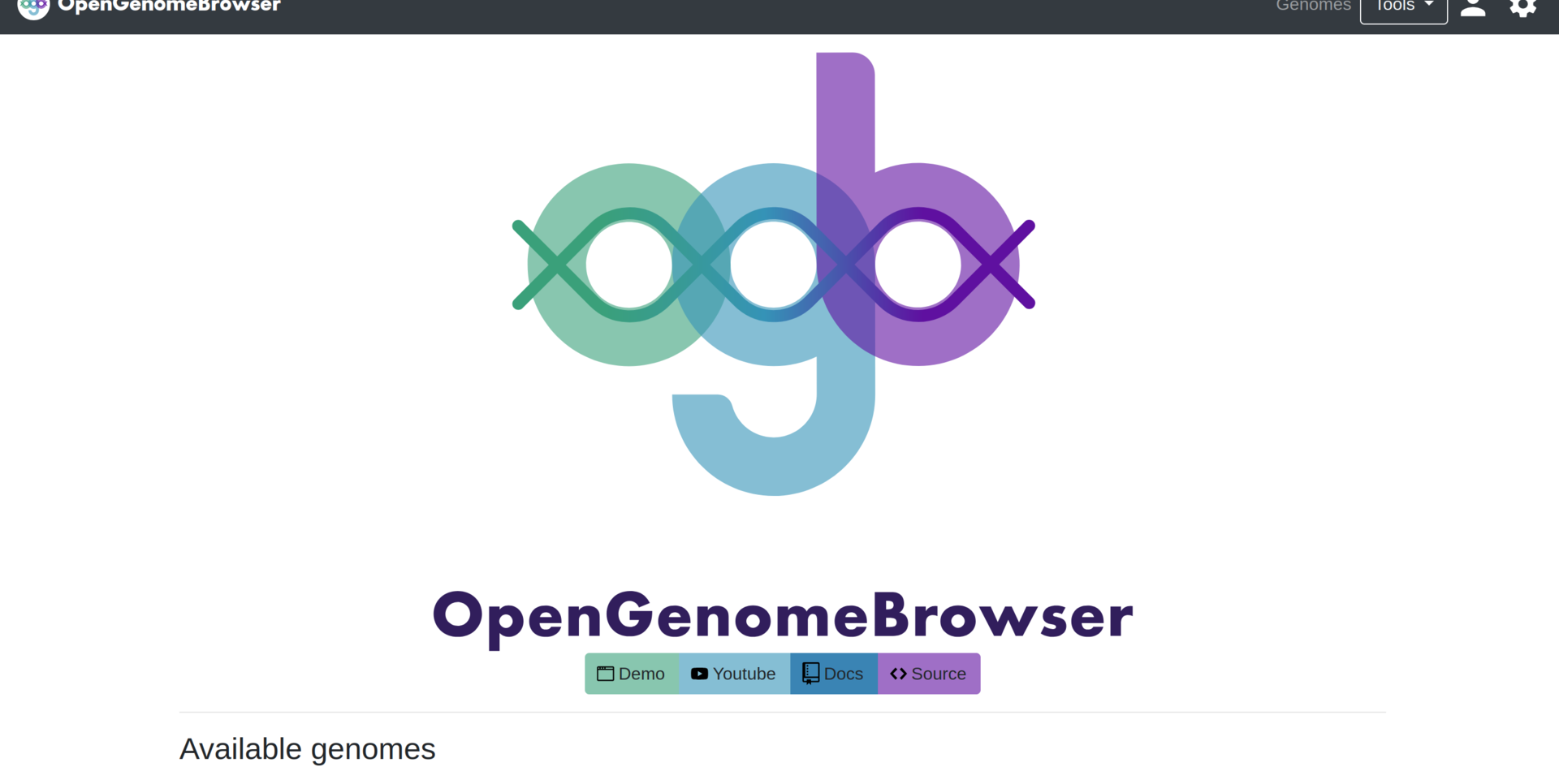Admin panel
Note: The admin panel is not available on demo instance.
To access the admin panel for the first time, log in with the superuser account created during the installation process. Authorized users will be able to manage:
- Manage users and groups
- upload and import new genomes
- change metadata associated with organisms (e.g.: change TaxId)*
- change metadata associated with genomes*
- edit markdown files (organism.md and genome.md)
- create new tags and edit their descriptions
- add new TaxIDs
*: any changes are immediately updated in the corresponding genome.json or organism.json and a backup is made.
This feature allows users of OpenGenomeBrowser without UNIX skills to modify or expand metadata without having to bother the system administrator.